How to Generate Ghibli-Style Images & Videos on Eachlabs with Style Changer by ByteDance
Ghibli-style art has taken the internet by storm!
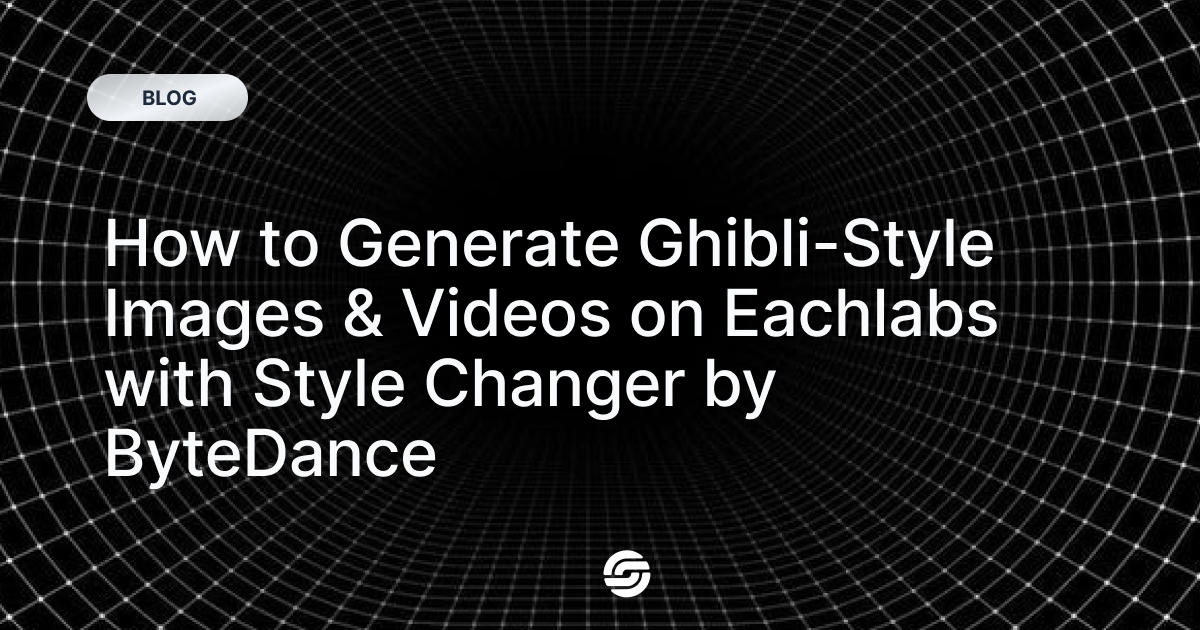
Ghibli-style art has taken the internet by storm! Inspired by the legendary works of Hayao Miyazaki, such as Spirited Away, The Boy and the Heron, and The Wind Rises, this trend has captivated anime fans and artists alike. The signature Studio Ghibli aesthetic features watercolor-like backgrounds, soft lighting, lush natural scenery, and an enchanting dreamlike quality. Now, thanks to ByteDance’s Style Changer on Eachlabs, you can easily transform your pictures and videos into breathtaking Ghibli-style masterpieces.
Why Ghibli-Style Art is Trending
Social media platforms like Instagram, TikTok, and X (formerly Twitter) are flooded with Ghibli-style contents. People love the soft, watercolor-like backgrounds, warm lighting, and lush, nature-filled scenes that define Studio Ghibli movies. And now, social media is filled with these artistic makeovers, with users transforming themselves, their pets, and even their everyday surroundings into magical, anime-inspired masterpieces.
Step-by-Step Guide to Creating Ghibli-Style Art with ByteDance's Style Changer on Eachlabs
Follow these simple steps to turn your images and videos into Ghibli-inspired artwork effortlessly:
1. Sign Up on Eachlabs
Go to Eachlabs.ai and create a free account. If you're already a user, just log in.
Once logged in, find Style Changer by ByteDance under the AI Models section. This is where the magic happens!
2. Add Your Photo on Model Page
- Click Upload and enter your image link or directly upload your photo.
- Select anime_style from the available options to apply the Ghibli-style effect.
- For best results:
- Use high-resolution images with good lighting.
- Avoid blurry or low-quality images, as they may not transform well.
- Choose portraits and scenic images , as those are the most appropriate for Ghibli-style effects.
3. Use “Ghibli Style AI Video Generation with Hailuo AI” - Ready-to-Use Workflow
Start with our ready-to-use workflow template! The Ghibli Style AI Video Generation with Hailuo AI Workflow is fully integrated and customizable. Simply duplicate and tweak it to fit your needs.
4. Integrate into your application!
Want to take it a step further? You can integrate the Ghibli-style AI image & video generation directly into your own applications using Eachlabs’ API.
- We support Node.js, Python, Golang, and HTTP. Check our documentation to see how to connect it with your project.
6. Share Your Workflow on our Subreddit!
Want to win perks from the Eachlabs team? Share your workflow on our Eachlabs Subreddit and get a chance to earn rewards!
Ready to Try It?
Bringing Ghibli-style magic into your own applications has never been easier. Try it out today and step into an anime-inspired world! Don’t miss the hype! 🚨
Follow Eachlabs on X and Reddit to stay ahead of the trends and be the first to discover new AI models and workflows!
👉 Start building for free now at Eachlabs.ai
