How to Develop Fast AI-Powered Mobile Apps?
Learn how to quickly develop AI-powered mobile apps that offer personalized, smarter experiences.

The demand for AI-powered mobile apps is growing fast as businesses aim to offer smarter, more personalized experiences. From AI video generation to voice assistants, AI is changing how mobile apps interact with users. If you want to quickly develop your AI-powered app and ride the social media hype, this guide will show you how. See how Eachlabs can help speed up your development and keep you ahead of the curve.
1. Define the Purpose of Your AI App
Before diving into development, you need to identify the specific problem your app will solve using AI. Whether it's improving user engagement, automating repetitive tasks, or providing intelligent recommendations, having a clear objective will guide your design and development decisions.
Examples of AI-powered mobile apps include:
- AI Song Generator: Transform text prompts into fully generated songs.
- AI Plant Identifier: Identify plants and provide care tips by snapping a picture.
- AI Note Taker: Convert voice or written inputs into organized notes with intelligent tagging.
- AI Face Swap: Create entertaining content by swapping faces in images or videos.
Clearly defining the purpose will also help you communicate your app's value to stakeholders, investors, and end-users.
2. Understand Your Audience and Market
Knowing your target audience is crucial when developing an AI-powered mobile app. Research their preferences, pain points, and how they interact with similar apps. Understanding your audience allows you to tailor your app’s features, making it more relevant and user-friendly.
Additionally, perform market research to analyze competitors. Identify your app's unique selling points (USPs) and the AI-driven features that will set it apart.
3. Choose the Right AI Model
Choosing the Right AI Model is one of the most critical decisions in the development process because every model may have different outputs, speed, and even execution costs. The choice depends on the features you want to implement.
- LLMs (Large Language Models): Ideal for tasks involving text, such as chatbots, translation, summarization, and creative writing. Models like OpenAI and LLama can organize and generate text intelligently.
- Image Models: These are crucial for applications like image recognition, object detection, and editing. For example, Stable Diffusion 3.5 Large, Flux Pro, and Recraft V3 are excellent for creating new images from text prompts or other images.
- Video Models: Perfect for generating or editing videos, such as creating localized content with dubbing or fun applications. Models like Hailuo AI, Runway, and Haiper AI can generate engaging video content for apps, offering dynamic and personalized user experiences.
- Voice Models are key for speech recognition, text-to-speech conversion, or creating voice assistants. For example, voice models in apps like AI Song Generator produce synthesized outputs that elevate user experiences.
Eachlabs simplifies the integration of these AI models. We have integrated over 100 AI models into our platform, which you can explore in our Model Garden. With Eachlabs, you can test and implement the best AI solutions effortlessly, ensuring your app delivers cutting-edge functionalities.
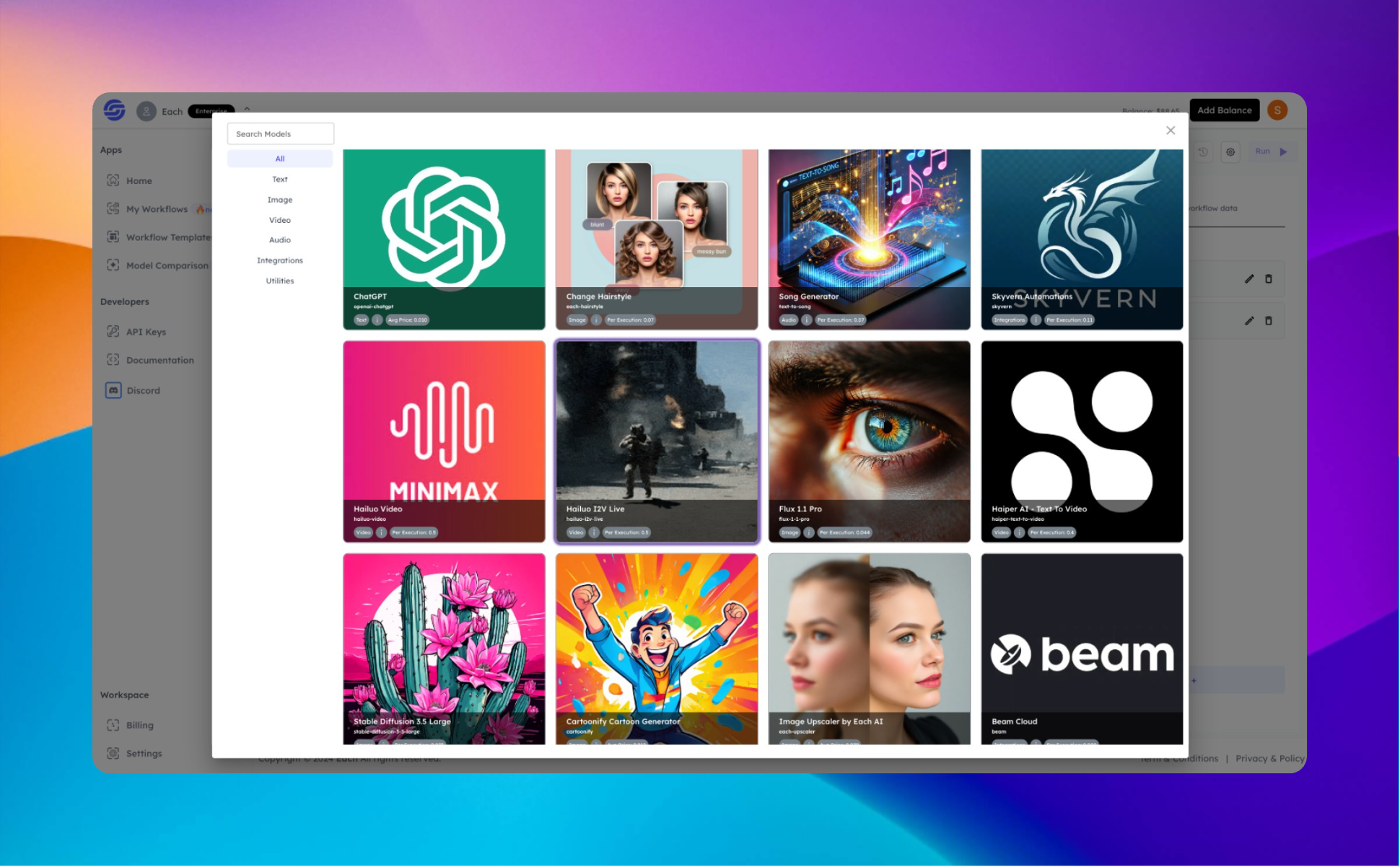
4. Design AI Workflows
Designing user-friendly interfaces and AI workflows is crucial for the success of your AI-powered mobile app. While a single AI model may power some applications, others require combining multiple models to deliver high-quality results. For example:
- Enhancing Quality: An AI Song Generator might use a text-to-melody model to compose music and a voice synthesis model to produce vocals.
- Complex Features: An AI Face Swap app could combine face detection, face analyzer, and swap models for seamless outputs.
- Personalization: Apps like AI Note Takers might use a natural language understanding model for content processing and another model for text summarization.
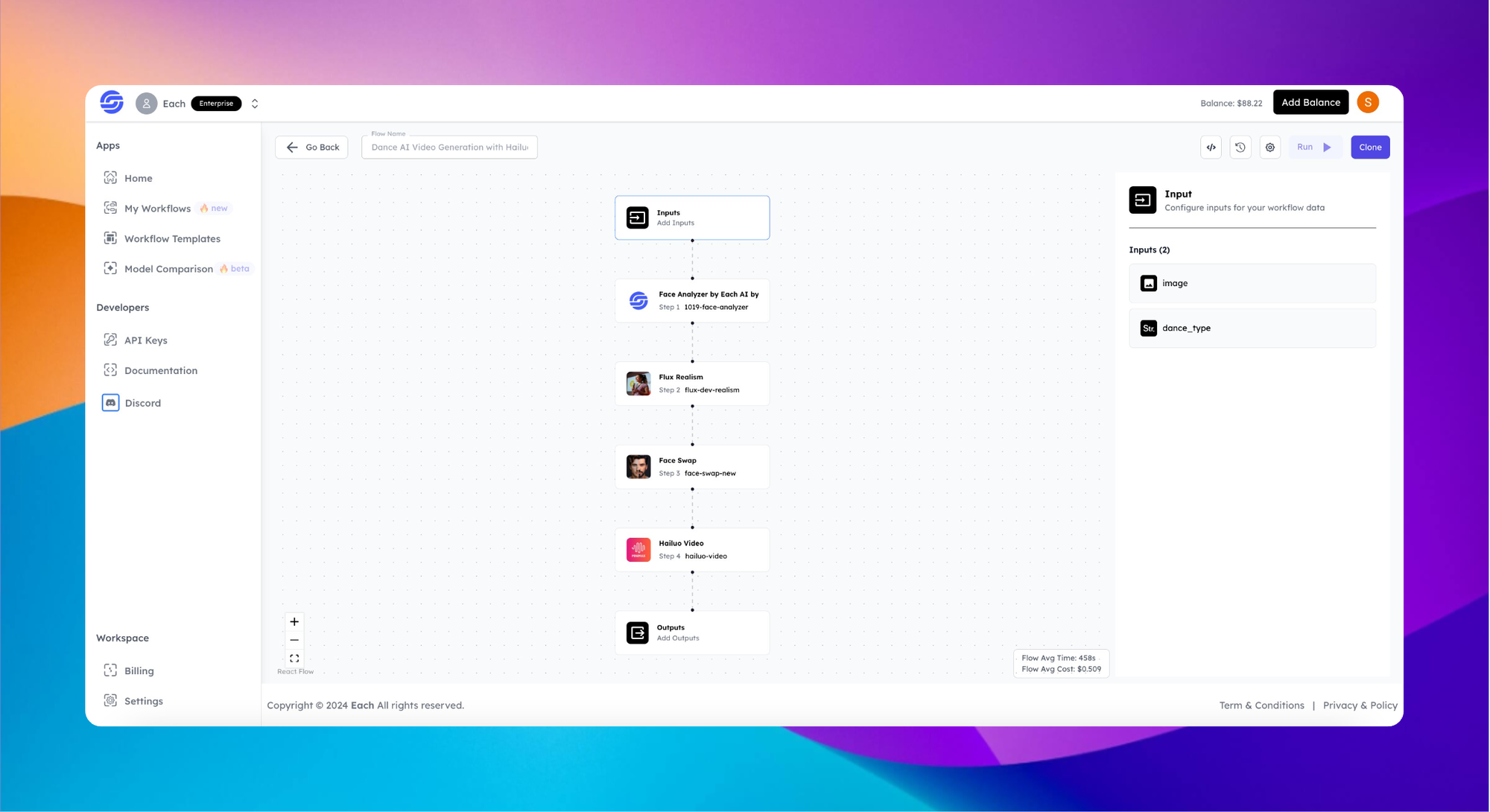
5. Integrate AI Models & AI Workflows with APIs
Once your workflows are finalized, integrate AI functionalities into your app using Eachlabs SDKs. Eachlabs offers instant API generation, enabling you to connect powerful AI features without extensive backend development. Here’s how you can integrate with popular programming environments:
- Python: Use the Python Client or the Python requests library to trigger flows. Add it to your project with the following command.
- Node.js: Install @eachlabs/eachjs via npm or yarn. Add it to your project using this command.
- Golang: Install eachlabs/eachgo using go get. Add it to your project with the following command.
- HTTP: Trigger workflows using HTTP requests by sending inputs to the model through a designated endpoint.
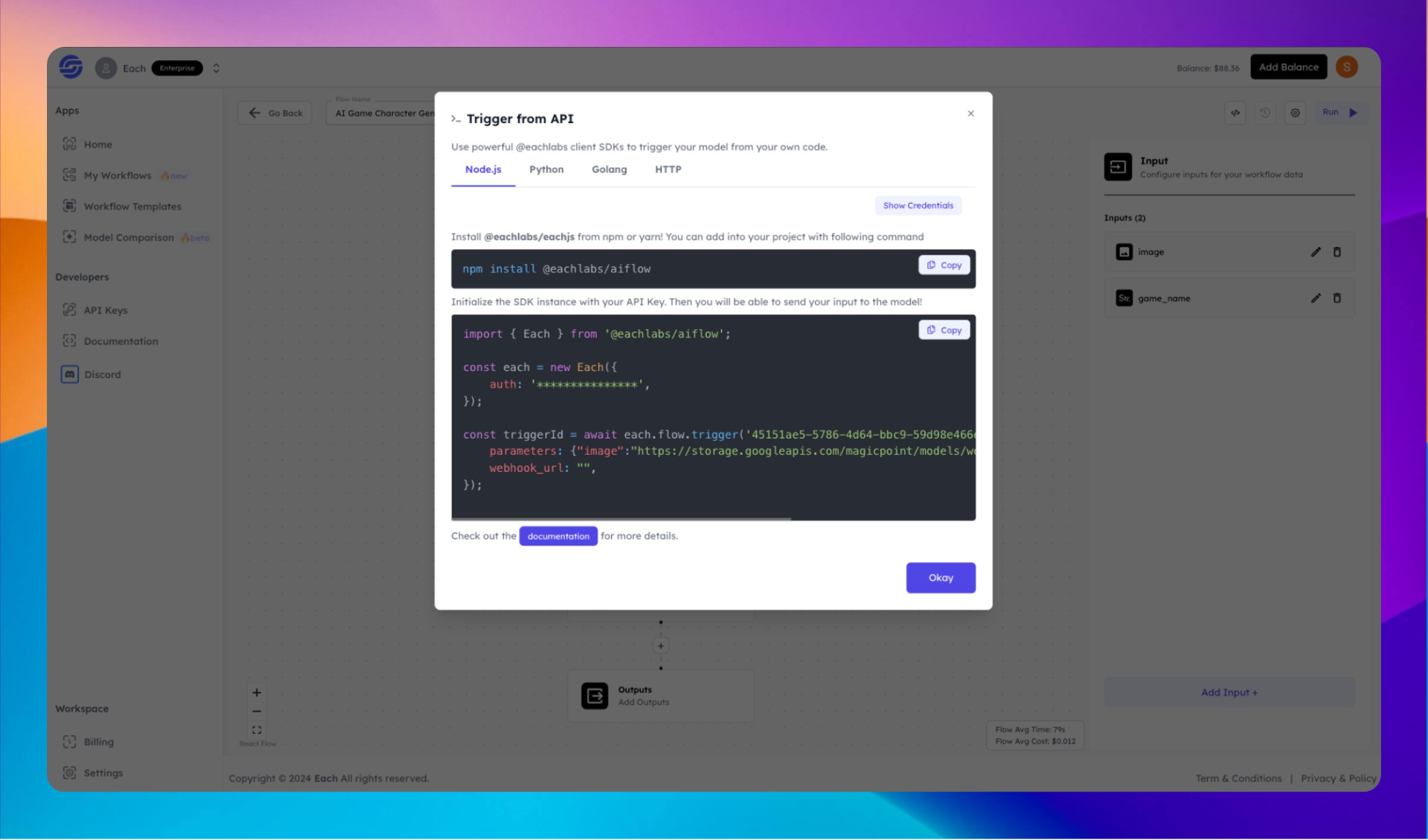
6. Deploy and Monitor Your AI App
Once your app is developed and tested, it’s time to deploy it to the intended platforms (iOS, Android, etc.). After deployment, continuous monitoring is essential to ensure smooth operation and user satisfaction. Eachlabs provides a dashboard for monitoring AI workflows, including:
- Execution Metrics: Track how many times AI features are used, like trigger counts, model and workflow execution costs, recent errors, and performance bottlenecks.
- Scalable Infrastructure: Handle increasing user demands without disruptions.
These make it easier to manage your app post-launch, allowing you to focus on enhancing features and expanding your user base.
Key Benefits of Using Eachlabs for AI-Powered Mobile Apps
- Faster Development: Pre-built workflows and APIs reduce development time.
- Seamless Integration: Easily connect AI models to your app with minimal coding.
- Scalability: Ensure your app can handle high user volumes with a robust backend.
- Flexibility: Combine multiple AI models to create unique, value-driven functionalities.
- Detailed Metrics: Gain insights into user interactions and optimize accordingly.
Final Thoughts
Developing an AI-powered mobile app can seem like a complex task, but with the right platform and approach, it becomes manageable and fast development. Eachlabs provides everything you need to build, deploy, and scale your app—from pre-trained AI models to workflow customization and real-time monitoring.
Whether you’re creating an innovative video app with dubbing features, a music app with song generation, or a video generation platform, Eachlabs empowers you to bring your idea to life.
Start your new AI app development today with Eachlabs! Learn more here.
